

|
|
|
#1
|
|||
|
|||
|
Hello Alizée Fans
 , ,as a former OP of the DC++ hub (The Alizée Hub girlpop.hopto.me) I want to thank you all for contributing to this hub.  We had alot of fun and created a great community over the years in the Alizée DC++ hub. It lasted almost 10 years. and we enjoyed sharing the latest recording of Alizée's appearances on TV. But even more we also shared TERABYTES of video clips from different artists.  Unfortunately the hub owner "digimaze" decided to take this hub down. He is planning something new, but at the moment it is unknown when his new project will start. The good news is, that there is a new hub for Alizée fans to continue sharing videos  ! This means that the Alizée fans who want to continue to be part of the community and the NEW fans who want to join the community can still share the videos at this hub! ! This means that the Alizée fans who want to continue to be part of the community and the NEW fans who want to join the community can still share the videos at this hub!All you have to do is join the new DC++ hub for Alizée Fans @ alizeehub.ddns.net now  Hope to see you again soon! Greetings fairytale  |
|
#2
|
|||
|
|||
|
for all of you who want share Alizée videos just visit alizeehub.ddns.net
because the old hub is closed. If you need infos regarding the redirection to the new test hub from digimaze feel free to talk to me on the Alizée Hub  Last edited by fairytale; 02-08-2017 at 06:10 PM.. |
|
#3
|
||||
|
||||
|
Yes, as fairytale says there is plenty of Alizée content available.
It's a very casual hub... Just drop in, look around, download some videos. Hang around if you want to or leave right away and return any time. You need to have the DC++ software installed and set up before visiting a hub. See http://alizeeamerica.com/forums/show...96&postcount=5 for info. If you have the software already set up then here is how you can configure it to connect. Open the program, then click on the Favorite Hubs button... This Star:  Click the 'new' button  Then fill in the form like this, and click OK  Now click the AlizeeHub line and click Connect  You'll connect and already be able to download. If you want to chat, click on this line and type in your message. It will appear above in the main chat window. Even though other hubbers may be listed in the window on the right side, they may not be at their station at all times so you may not get a response right away.  You can right-click on a hubber and get or browse their files, or send a private message to them. Private message will open a new chat tab similar to the main chat window.  After you are viewing a file list you can scroll though it and see what that person has available. Pick something, right click and choose Download.  There is also the search function. Click to magnifying glass to open it.  you can type keywords in the box or a full file name if you know it and click Search. Any results will appear and you can right click and download any.  If you think you may want to download a large amount of GB from someone, consider contacting them directly in case they want to set up a schedule or something like that. If you have something new or unique and want to share it, please do! Last edited by Ray4AJ; 01-18-2018 at 08:37 PM.. Reason: clarifications |
|
#4
|
||||
|
||||
|
Thank you for your tutorial Ray , you truly are one of the last dedicated members standing
 |
|
#5
|
||||
|
||||
|
Quote:
 Here are some tips on downloading the DC++ software and setting it up. I make no guarantees about the security of this software, but I have had it running for several years continuously without any problems. There is a Linux version available that I have installed in a virtual machine to test it out and it seemed to work for basic functions but I haven't used it extensively. First download and install the software:  After installing, run the program and click the 'Settings' gear button:  Under the 'Personal Information' form, enter a name in the 'Nick' field. Your forum name is always a good choice but you can use any name you want.  *Optional step* If you have something you want to share and make available to others, create a folder on you computer and copy the files that you want to share into that folder. (remember where it is for these next steps.) Otherwise, skip down to the last picture below. To share a folder, click the "Sharing" option and in the window click "Add folder."  In the dialog that opens, browse your folders and select the one you want to share, then click "OK"  In the next dialog, make up a name for your share folder that other hub users will see and click "OK"  Then click "OK" at the bottom.  Then you are ready to connect to the hub. Follow the guide here: http://alizeeamerica.com/forums/show...55&postcount=3 |
|
#6
|
||||
|
||||
|
I've joined the hub three or four times, happily every time. Unfortunately things happen and I forget, and I stop logging in and the membership expires through inactivity
 However I would recommend any and all fans to join, there is a wealth of Alizée content and a wealth of other things to discover on top of that, all shared by the community. And Ray I must concur, that is easily the most comprehensive and easy to use guide for joining the hub I've ever seen!  Merci fairytale, digimaze, and Ray for everything! |
|
#7
|
||||
|
||||
|
Here is some general info about traditional hub etiquette.
If you want to drop in and grab a file or two periodically, feel free to do so. If you want to copy everything there ever was... The folks on the hub are just fans like each of us. They are using their personal PCs and internet connections to share Alizée with fans. The files only exist on the members personal computers. There isn't a massive server sitting somewhere. Files aren't uploaded. They are available only when someone with the file is online. In the spirit of sharing... some guidelines (NOT rules  ) )-Introduce yourself to someone before you raid their share. -Consider limiting downloads per day. The hub isn't going anywhere. No need to rush. -Share what you have downloaded back to the community. (See post 5 in this thread for details on sharing a folder) The reason for sharing is that the software has some powerful features. The search feature will download from several people at once if they all have the same file, and it will prevent you from downloading a file you already have. This works even if the file names are different. This speeds up the process and distributes the load. Here are some links to FAQs and manuals for the software. http://dcplusplus.sourceforge.net/we...t_started.html http://dcplusplus.sourceforge.net/tutorial.html http://dcplusplus.sourceforge.net/support.html |
|
#8
|
|||
|
|||
|
I can confirm the Hub is dead :-(
__________________
 Uncompressed Alizée videos Telegram channel https://t.me/joinchat/A8uzOFjfKHAuPZQ_-MpzWQ |
|
#9
|
||||
|
||||
|
Are you looking for something special or you are curious about what's out there?
|
|
#10
|
|||
|
|||
|
Quote:
I created a mix of some hd video tracks (taken from youtube) of her unique tour in dvd with flac audio version of the live songs.
__________________
 Uncompressed Alizée videos Telegram channel https://t.me/joinchat/A8uzOFjfKHAuPZQ_-MpzWQ |
 |
|
|