

|
#11
|
||||
|
||||
|
guys alt+130
doesn't work but why bother and search if you can copy it from the website's title? see picture down 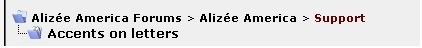 this picture could be my new sig. lol
__________________
* Mr.atra201's myspace ****************************  **************************** "Such a shame to believe in escape A life on every face And that's a change, till I'm finally left with an eight Tell me to react, I just stare Maybe I don't know if I should change A feeling that we share... It's a shame (Such a shame) Number me with rage, it's a shame (Such a shame) Number me in haste, it's a shame This eagerness to change It's a shame..." |
|
#12
|
||||
|
||||
|
I've figured out what's happening. Each page on this forum has a code to access it instantly or something.
Alt+1 takes me to the forum homepage. Alt+2 currently takes me to a search of new posts. Alt+3 puts the forum in a weird format. Alt+4 takes me to the advanced search page Etc. This only happens on firefox. It's fine with IE but going back to that piece 'O crap isn't an option. The last time firefox upgraded was only a week or so ago and I've updated it. What I'm currently doing is having a notepad open and copy pasting it from there whenever an é or something like that is needed. Quite frustrating. Anyone know of any solutions? (Other than reverting to IE)
__________________
 Tu es l'envie du monde |
|
#13
|
||||
|
||||
|
i am using firefox, latest version. i don't have the same problem.
é = ALT+130 that is what i use, and it works fine. I bet it is one of your Firefox extensions. try disabling all of them, restart your browser and see if it still does it. if it works, then you know it is one of them. |
|
#14
|
||||
|
||||
|
try disabling the google toolbar too if you have it installed.
|
|
#15
|
||||
|
||||
|
also, for me it HAS to be 130 on the 10 key number pad, not the row above the letters. on my laptop with no 10-key, i have to hit alt-fn-jlm. é
jlm is 130 when fn is depressed. |
|
#16
|
||||
|
||||
|
It's gotta be an add-on. In the Firefox folder, if you poke around, you'll see Firefox-safemode - open it and see if the problem is there or not. If it is, it's a setting. If it's not, it's an add-on. Then it's a matter of hunting the bugger down.
|
|
#17
|
|||
|
|||
|
No. Most of you are wrong. To use ALT+number, you need 'Num Lock' turned on.
Also, a faster way to get acute-accents on letters (E.G: áéíóú ÁÉÍÓÚ) is to hold Alt Gr (Right-hand side of keyboard, under >. and <,) and press the normal letter on the keyboard (aeiou)  Enjoy  Also - êëéè can all be found by pressing ALT+0232, 0233, 0234 & 0235. |
|
#18
|
||||
|
||||
|
Quote:
Quote:
Quote:

__________________
 Tu es l'envie du monde |
|
#19
|
||||
|
||||
|
thanks for the info. I will try to disabling my google . . .I don't bothered doing that way . . .
|
 |
|
|